Before you can request a payout, you must verify your payout address. We introduced this check to protect designers and creators earnings, by preventing anyone but the account holder from adding a payout address.
To verify your address, please follow the steps below:
To verify your address, please follow the steps below:
1. From your earnings page, add a safe PayPal or Payoneer address: 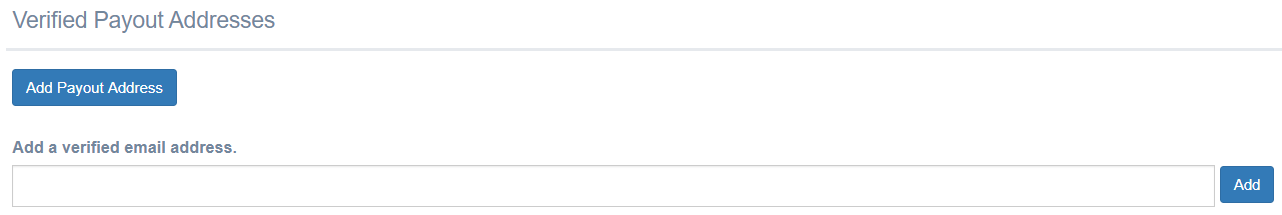
2. Shortly after adding your payout address, you will receive an email on your account email (not your PayPal or Payoneer address), asking you to approve the PayPal or Payoneer address.
3. Click on the link to confirm your new payout address.
4. Once you have confirmed, you will be able to select the PayPal or Payoneer address from a drop-down when requesting a payment.
Please reach out to us if you have any questions, or would like any support at hi@creativefabrica.com
